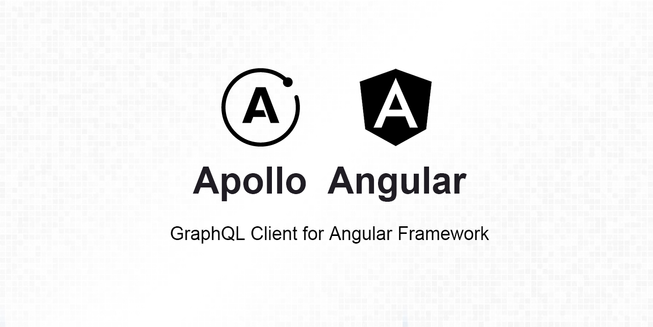1. Create a dir/folder to contain your packages code.
1bash mkdir firstnpmpackage
2. change path to dir/folder you just created.
1cd firstnpmpackage
3. Now run ..
1npm init
or simply(if you use this command instead npm will not ask you for the details of package and will generate it with defaults)
1npm init -y
and fill the required details.

4. Now create an index.js file in this folder, your folder should look like this
firstnpmpackage
- index.js
- package.json
5. write some code in index.js
1#!/usr/bin/env node2 function randomNoGenerator(min, max)3 {4 if(typeof(max) !== 'number' && typeof(min) !== 'number')5 { min = 0; max = 1; } console.log(Math.random() * (max-min)) + min;6 }7randomNoGenerator(5,10);
6. Now let’s modify our package.json a bit to make it work using cli.
1"bin":{ "demoproject" : "index.js" },
just add this thing in your package.json demoproject is the command you will use to execute your package through cli. index.js is the file that will be first triggered.
7. We are all ready to go , but wait wait you will really want to test your package locally before publishing it. Let’s do it first : run
1sudo npm install -g ./
Our package is installed in our local machine now, Let run it type this in your cli and see the result.
1demoproject

8. So, now we are done with testing .. Let’s publish it now , To make it published you first need to signup on npmjs.com once you are done signing up! Run :
1npm adduser
Give your login credentials..
9. Now we are ready to go .. open terminal in your root directory.. and Run :
1npm publish
Done…
NOTE : if it gives any error goto package.json and change name of your project any package with same name might be published before…
Github: Deep1144